This page is a how-to for using the printrbot at the Dayton Diode hackerspace. It covers general things about 3D printing and also specific things about how our printrbot is installed and set-up.
How to Use the Dayton Diode Printrbot[]
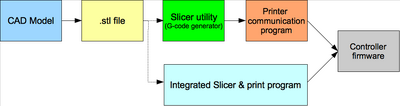
RepRap Toolchain: http://objects.reprap.org/wiki/RepRap_CAM_Toolchains
There is a good intro FAQ on the MAKE:blog. Here's the basic work-flow:
- Design or download (e.g. MrJaws on thingiverse) a part (needs to be in stl format).
- Slice the stl and generate gcode. Slic3r is a popular option.
- Load the gcode to the printer management software. We have pronterface.
- Warm up the bed (110 C) and the extruder (230 C).
- Print.
NOTE: There seems to be a problem with the thermal senser on the bed. This sometime causes pronterface to never start printing because it thinks the bed is not to temp. A workaround is to manually edit the gcode compiled by slicer. Open the gcode in a text editor and delete the line that says "wait for bed temp". It should be in the top 20 lines or so.

Printrbot Station
Our "print station" has a computer with all of the software that you will need already installed.
Design[]
Demo design step with free open source software.
Here's a sketch of an auto-transformer enclosure [XXX sketch here XXX]. We will demonstrate how to model this in several free open source tools.
Photos and Point Clouds as Modeling Aids[]
Take a bunch of pictures of the thing you want to model. Then use open source tools such as Bundler and PVMS-2 to create a point cloud from the multiple views. This point cloud can then be imported in to your drawing program to aid your modeling efforts.
Blender[]
How to w/blender.
FreeCAD[]
How to w/FreeCAD.
BRLCAD[]
How to w/BRLCAD.
OpenSCAD[]
How to w/OpenSCAD
Slice[]
Slice the stl file with Slic3r. Detail settings for our printer.
Print[]
Print the file using pronterface.


































